Like most of my friends, I have a lot of books. The last time I moved in the states, I had to figure out what to do with several bookcases of them. I've found that it's very difficult to carry these books around with me everywhere I travel. I've since changed over to ebooks because I can fit hundreds of books on my computer or phone. They're not as enjoyable as holding the physical books, but they also take up a lot less space in my suitcase.
Even ebooks aren't a perfect solution. Sometimes I need to use a book on a different device or I need a hard copy of something because I'm travelling somewhere that doesn't have internet or electricity. After much research, I've found a solution.
Even ebooks aren't a perfect solution. Sometimes I need to use a book on a different device or I need a hard copy of something because I'm travelling somewhere that doesn't have internet or electricity. After much research, I've found a solution.
I've started using a program called Calibri to manage all of my ebooks. Calibri is available for Linux, Mac, PC, and even USB drives. One of my favorite features is that it lets you convert ebooks between different formats including iBooks, Kindle, and PDF. This has let me read my books on the computer and various phones including Nokia, Android, and iPhone.
Unfortunately, digital rights management and anti-copying measures can make it difficult to read your books the way you want or where you want. Device or software manufacturers can also delete books you own from your collection after you've paid for them if the books have DRM. If your book has DRM, if the company who makes the reader software stops making it, you can no longer read your books. Maybe you need to print off a couple pages for a presentation. Have you ever been given a book by someone before they died or inherited a book after someone died? Can't do that if there's DRM. Thankfully, Apprentice Alf has found a way to remove the DRM so you can enjoy your books the way they were meant to be: at your leasure.
**Please note that this process only removes DRM when a book is imported into Calibri; it won't work on books already imported
Here's the step by step:
You should have done steps 8-14 for each of these files:
To change the format of an ebook:
To copy an ebook to a folder:
**Please note that this process only removes DRM when a book is imported into Calibri; it won't work on books already imported
Here's the step by step:
- Download Calibri
- Install Calibri
- Download the latest version of tools
- Unzip tools to a folder. A safe place to keep it is your "My Documents" folder
- Open Calibri
- Click on "Preferences" in the upper right corner
- Under "Advanced", click on "Plug-ins"
- Click on "Load plug-in from file" in the lower right corner
- In the new window, go to the tools folder
- Go to the "Calibri_Plugins" folder
- Select the first file (eReaderPDB2PML)
- Click "Open"
- Click "Yes"
- Click "OK"
- Repeat steps 8-14 for the other files
- Click "Apply" in the upper left corner
- Click "Close" in the lower right corner
- Congratulations, you're done!
You should have done steps 8-14 for each of these files:
- eReaderPDB2PML
- ignobleepub
- ineptepub
- ineptpdf
- K4MobileDeDRM
- Open Calibri
- Click on "Add Books" in the upper left corner
- Choose your book
- Click "Open"
To change the format of an ebook:
- Open Calibri
- Find the book
- Right-click the book
- Choose "Convert books"
- Choose "Convert individually"
- In the upper right corner it says Output format and has an option next to it
- Choose the format you want: EPUB for iBooks, MOBI for Kindle, PDF for pdf, etc
- Click "OK"
To copy an ebook to a folder:
- Open Calibri
- Find the book
- Click "Save to disc"
- Choose where you want to save the book
- Click "OK"
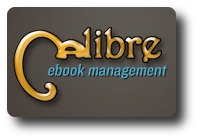

 RSS Feed
RSS Feed