One of the things I really hate about travelling is furnishing a new apartment when I don't know where to find stuff. You just arrived in the country, you're tired and/or jet lagged, you don't know the language, and you have to get your place livable in two days because classes or work start on the third day. What do you do?
Living in Paris can be a fun experience after you find an apartment and finally make it comfortable. As a newcomer to this history steeped city, I knew neither where to find what I needed nor what places were good quality. It's taken me two years to discover where to shop for household stuff. The places here are where I now go.
| Ikea Thiais is an excellent place to go if you need a lot of stuff. It is located just outside of Paris in the beautiful Thiais Village shopping centre. While it doesn't take that long to get to Ikea, Ikea trips always seem to take all day. The food inside is good and also cheap; for more variety, check out the restaurants outside. |
| Muji is a chain of Japanese stores scattered around Paris. They have a lot of things for small apartment living. Their prices are higher than Ikea, their quality is better, but their selection is not as diverse. Their greatest mark over Ikea is they are inside Paris; you can take the metro, hop off, shop, and hop back on within an hour. |
| Darty is a good place to buy home appliances and electronics. Some students (myself included) buy toaster ovens here so we can bake dinners and make cakes and cookies we can't find in Paris (they don't have real chocolate chip cookies in Paris). It's also a great place for Mac cables and WiFi routers outside of the Apple Store. If you bring electronics (alarm clocks, hair dryers,etc.) from home and they die with a puff of magic blue smoke (technical term), Darty is a good place to get a replacement of reasonable qualiry. |
Hypermarchés are another great place to find things. The best comparison for Americans would be hypermarchés are like a Super Target or small Walmart. The selection, prices, and quality varies greatly from store to store.
Géant Casino and Paris Store
Géant Casino is located in the blue building at 113 place de Vénétie and Paris Store is across the street. Both have a decent selection of household items and food. Great place if you're in the 13e.
Place d'Italie
Easily found at the Place d'Italie metro stop, there is a Carrefour underneath that had a reasonable selection of many household things.
Carrefour Hypermarché
There is a really large Carrefour Hypermarché located on 1 avenue Général Sarrail in the 16e of Paris. This place is huge, has a large selection of foreign foods, and many household and personal items I've only found on Amazon. Most mornings there is an open air market nearby with decent prices and selection.
Géant Casino and Paris Store
Géant Casino is located in the blue building at 113 place de Vénétie and Paris Store is across the street. Both have a decent selection of household items and food. Great place if you're in the 13e.
Place d'Italie
Easily found at the Place d'Italie metro stop, there is a Carrefour underneath that had a reasonable selection of many household things.
Carrefour Hypermarché
There is a really large Carrefour Hypermarché located on 1 avenue Général Sarrail in the 16e of Paris. This place is huge, has a large selection of foreign foods, and many household and personal items I've only found on Amazon. Most mornings there is an open air market nearby with decent prices and selection.



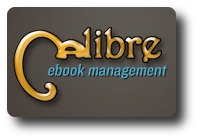

 RSS Feed
RSS Feed